- InspireUI here 🙌, we are working hard to upgrade the drag and drop FluxBuilder tool to be more functionalities, in order to support your FluxStore applications customization easier.
- Remember to use the latest FluxBuilder.
- 👉 Subscribe our new Telegram Channel https://t.me/inspireui
What’s new in Version 1.3.x ?
1. New AppBar ⭐️
2. New Templates📱
3. New Side Menu✨
4. New Settings Screen🍀
5. New Product Horizontal💥
6. Many Improvements💫

1. New App Bar ⭐️
Similar to the bottom TabBar that we have updated on version 1.2.x, now it is possible to control the AppBar template or customize the design properties.
AppBar can be enabled on many screens and support many types, such as Text, Icon, Search, Location, Image.

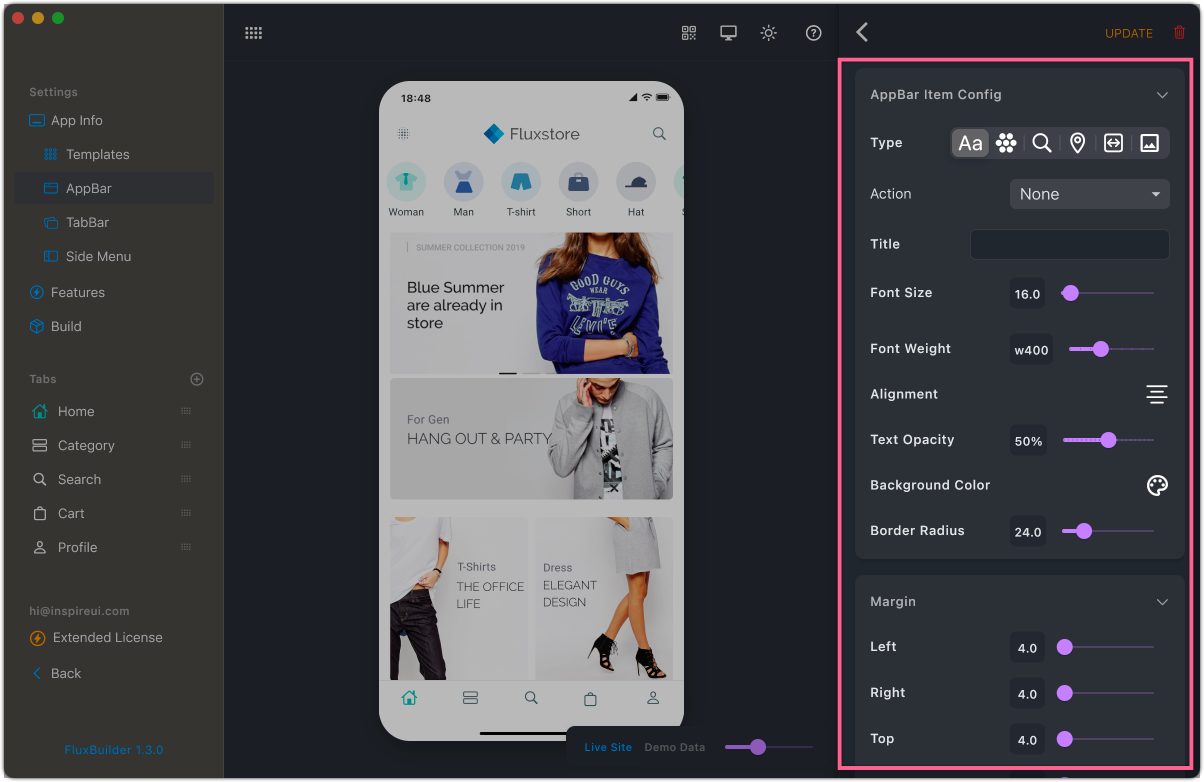
2. New Design Templates📱
This version adds 6 new templates for the Regular License, bringing the total number of templates for this license to 25.
In addition, there is a wide range of new Attractive Templates available for the Extended License.


3. New Side Menu ✨
A more flexible way to manage the extra menu items from the left side menu:
- Ability to add New items and drag to reorder the items.
- Setting the Require Login menu item (only view after logging in).
- Viewing the content under the Webview mode.
- Linking to the Wordpress Blog/Page by ID.
- Changing the menu Icon from Cupertino or Material collection.
- Grouping the menu item by using Section Label and Divider or custom color.
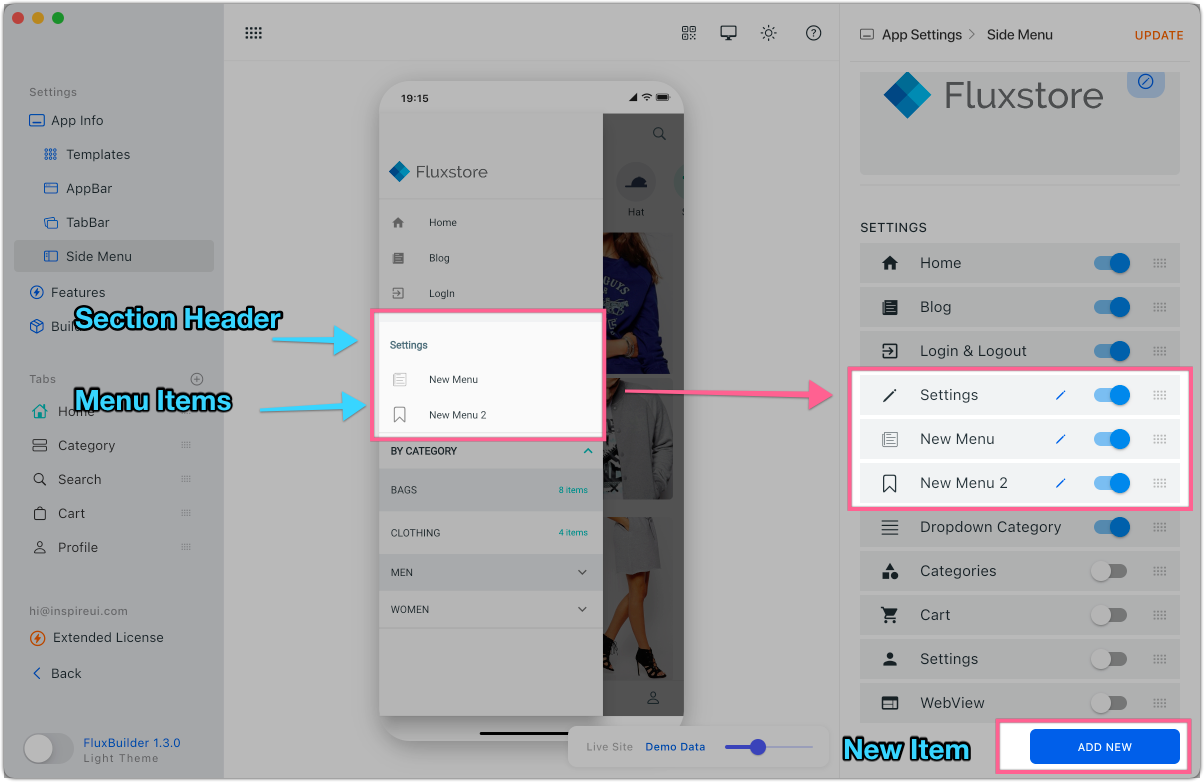

4. New Settings Menu Items 🍀
Similar to the Left side menu, you are able to easily manage the menu items on the Settings screen (Profile). Quickly change the Drawer icon for Side menu button on Profile page.


5. New Product Horizontal Settings 💥
Amazing! You now are able to customize the Product Card View and control the design by using superpower options:
- New Rows configuration & Horizontal Options to control the Spacing, Image Ratio.
- Allow to show Cart Quantity and Add To Cart buttons (-/+).
- Change the Cart Icon Color with the primary Color & Border-radius.
- Variant or Booking Products can be quickly added to cart from the Product List by using the Cart Button Sheet option.
- New Background behind the Product List and more design options.





6. Many Improvements and updates⚡️
- Support to upload the Logo Dart/Light theme from the Features Config.
- Allow updating the Splash screen.
- Enable/disable the TabBar.
- Support to preview the Webview that limit from previous 1.2.x
- Support the translucent Side menu.
- Compatible with macOS System Theme.
- The latest User Guide on FluxBuilder.
What is next coming?
Our team is working as hard as possible to upgrade the FluxBuilder more stable and powerful. There are some next important milestones that will be coming soon:
- Release the stable Web version.
- Release the Mobile version that supports Real-Time Preview.
- Release the Build on Cloud to support Windows users can build iOS applications.
Please give some Tap ✋ if you like this blog. And don’t forget to Subscribe to our Youtube Channel for more tutorial videos. Thank you so much for your contributions to FluxStore and FluxBuilder products so far 🙏
Feel free to let us know if you have any queries ❤️


