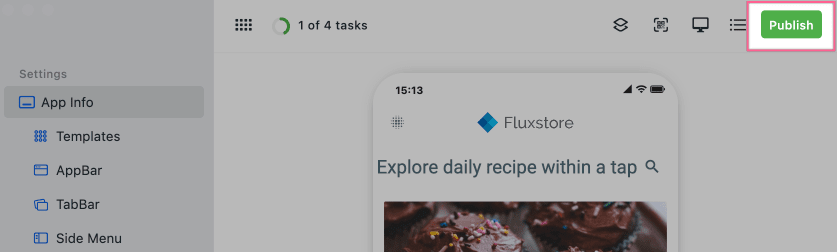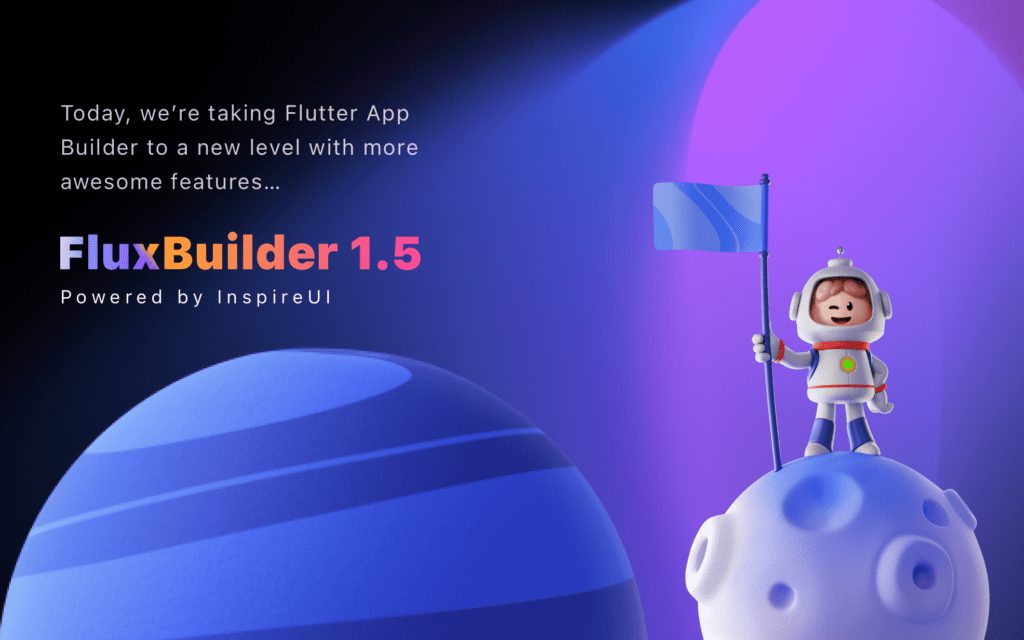
(1) Support BigCommerce 🅱️
- FluxStore BigCommerce app helps to build apps for your BigCommerce website.
- FluxBuilder supports to customize app’s Design and Features by drag&drop.
(2) New TikTok videos widget 🎸
- Show the Tiktok widget on the Homepage of FluxStore apps
(3) Remap Categories ****🗺
- Many users like to define a new category tree that is different from the backend site.
- Allows user to control the Position, Order, and Level of Category manually.
- Available on Side menu (Category part) and Category screen
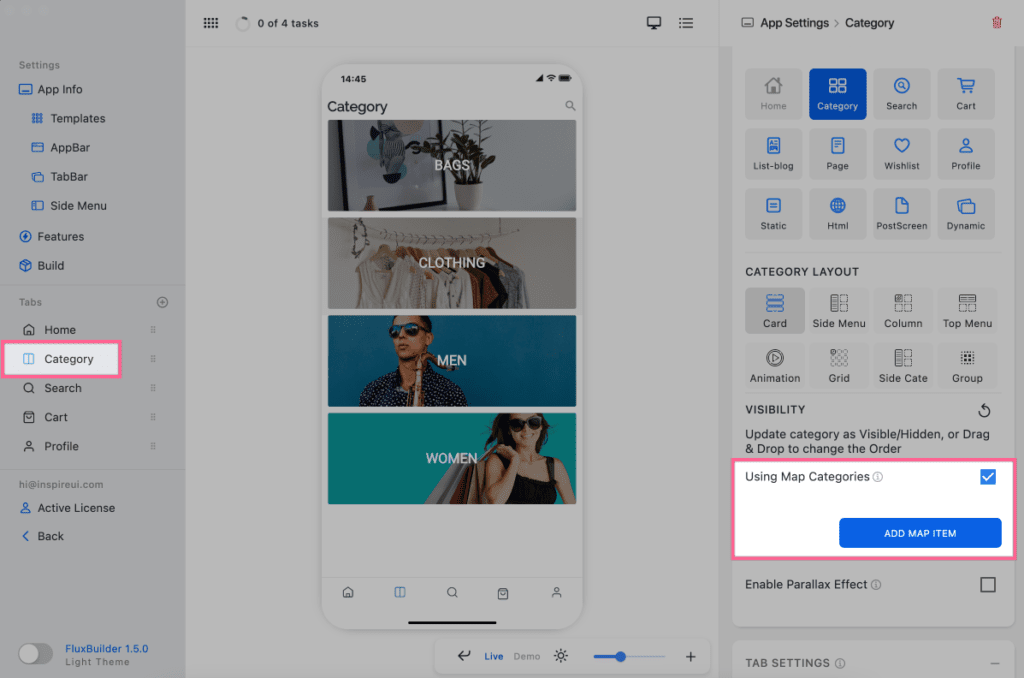
(4) Product List 💦
Configure the UI of Product List screen. Flexible options to show menu with title or image, to show the Cart icon on the bottom right corner.
(5) Webview+Token Feature 🌈
- After logging into the App, the user can access the Webview Page without re-login. Supports on screens: Settings, Side menu, TabBar
- You also can use Javascript to hide some webview UI on the app.
(6) New Parallax Effect 🌠
- Parallax Scrolling Effect is used to add visual interest to an app. Both the foreground and background are moving, but the background typically moves much more slowly, giving the illusion of depth.
- Parallax Effect is available on below screens:
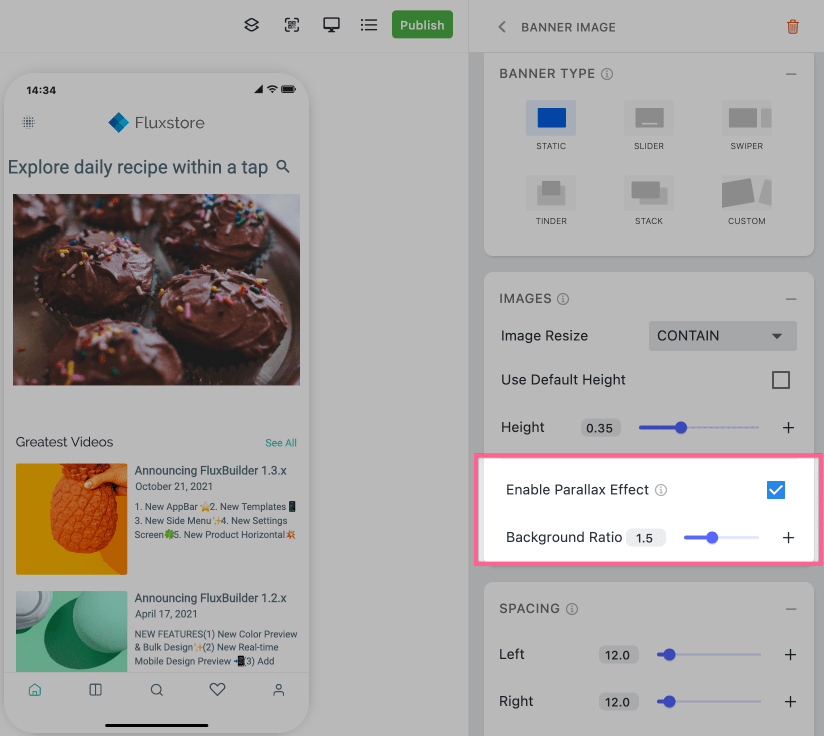
7) Always Show AppBar ☀️
- Users can always show AppBar on all screens (including the Detail screen). And more flexible configuration: Elevation, Pinned, Floating, Snap.
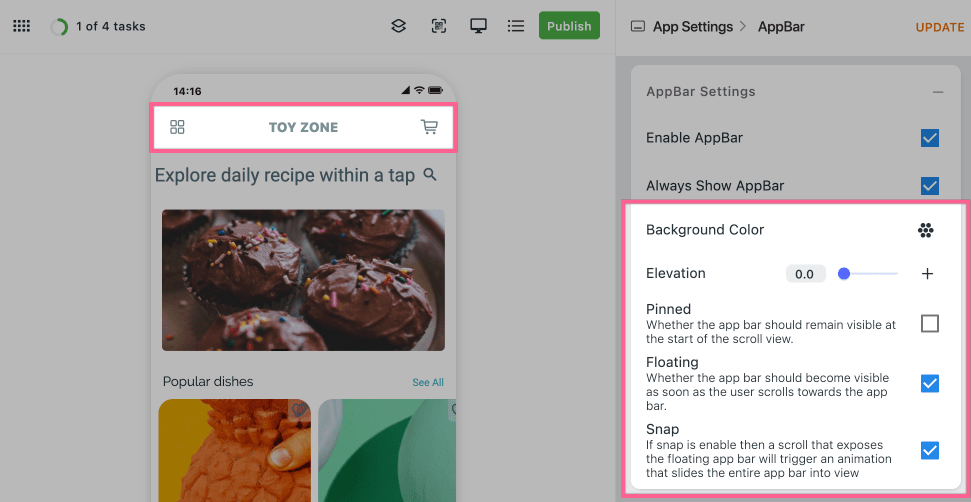
(8) TabBar on Top 🌇
- Users can show TabBar on top of the screen. And ability to configure always show TabBar on all screens (including the Detail screen).
(9) Upgrade Build On Cloud 🚀
- Ability to download the Keystore, Certificate, Provisioning files automatically from the drag&drop FluxBuilder.
- Users also can upload the Features env.dart and the Design config JSON files. Or the FluxBuilder will export them automatically.
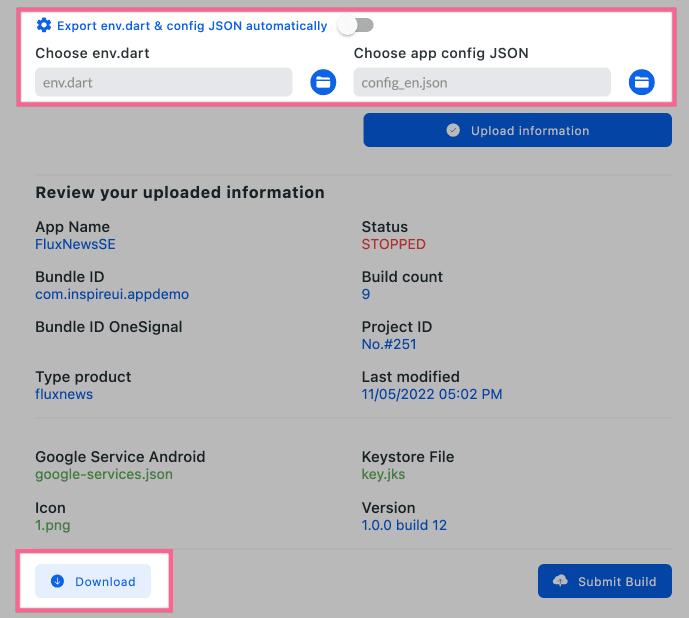
(10) Test APK ⚡️
- Because of framework limitation, don’t test on the simulator of FluxBuilder.
- We provide the Test APK feature to help you test your app on Android phone.
- Some features require additional configuration. So if they don’t work, it is properly
(11) Publish 🖌
A visual Publish button helps users update the Design and Features of app without re-publishing to App Stores.